 Free the Girls
Free the Girls
How Paperknife was inspired by Adore Me marketing operations
>1000
templates/year created
Faster
Coding knowledge required
About Adore Me
Adore Me shaped the lingerie ecosystem in the last 9 years supporting women as they are and whoever they choose to be. Adore Me was among the first lingerie brands to promote plus size models. Our multi-dimensional woman is anything but just one thing, and we exist to support and satisfy her every mood. At Adore Me, whatever you want to do in it, we're HERE FOR IT!
Context
Paperknife started as an internal tool developed inhouse and our goal is to share this with the marketing community to use it for free. Paperknife was stress tested and generated over 1000 email templates for Adore Me.
This tool is designed for those companies who use Canva or want to use Canva as a design tool and their newsletters are rich in images. Below, we want to share how Paperknife can be used and how can save hundreds of hours. For Adore Me it literally saved one full month of work/year per person involved in the newsletter flow...
The problem
Adore Me reached a scale where it has over 20 customer segments and for
each segment there was some email personalisation that needed to be done.
Adore Me was sending up to 70 different newsletters each week.
The email design and coding process has evolved in the past 8 years,
but in essence it has stayed the same: Design made in photoshop,
one person took care of the slicing and HTML coding.
The old process:
The team has photoshop designers, copy writers, an HTML coder and manager.
The newsletters were started 2 weeks before the actual sending to the customers.
- First step was to have a Email brief meeting (t0 - 2 weeks) where the briefs for each newsletter were created in a task management tool.
- Email copy & email design - in the first week the email copy and design were drafted. After one week there was a Review meeting on copy and design.
- After the review the HTML coding started.

Bottlenecks
- In a 2 weeks period from plan to reality is a looong time and unexpected things appeared, change of promotion, products out of stock and the team had to redo the whole process from design to code with time pressure
- Lack of agility and flexibility - having these limits the team couldn’t respond fast to opportunities which appeared, but go with the existing compromise in terms of message to the customers
- During high promotional periods like BF, Valentines day, the team was usually overwhelmed by the amount of work they had to do.
- At this scale there were 12, (yes 12) different tools they had to use in order to get a newsletter to completion.
- The biggest pressure was on the person who had to code the newsletters and set up those in the CRM tool. Coding a newsletter was taking 40-50 minutes.
- Additional problems resided in email consistency, hard to onboard, and people engagement due to repetitiveness of the tasks.
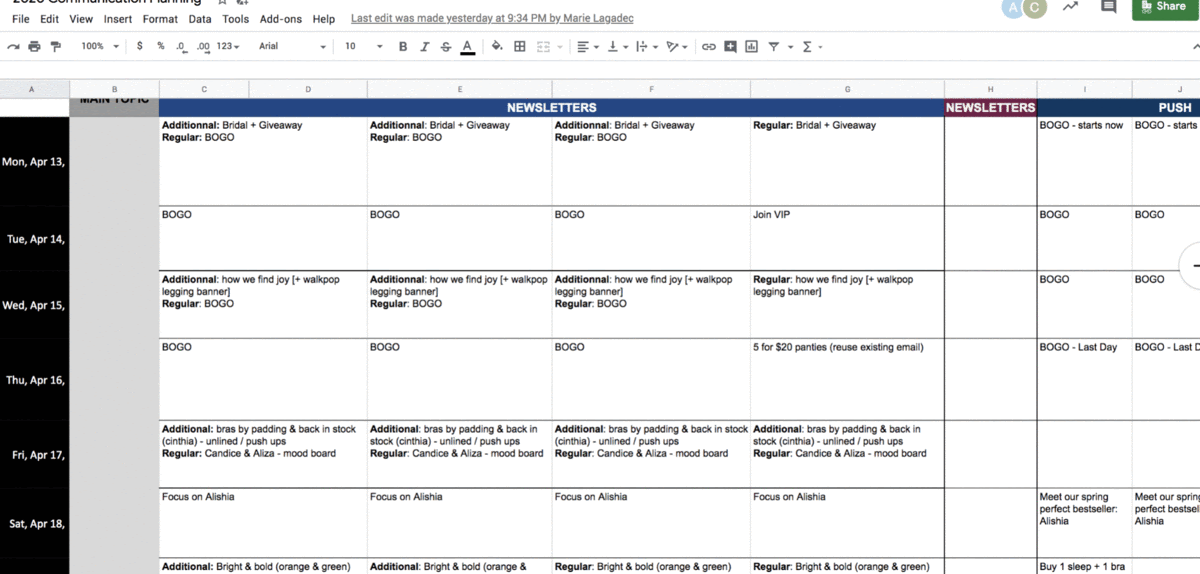
How Paperknife changed that
From garage to assembly line

In a nutshell Canva + Paperknife changed the process from a old Garage where the email was hammered from different perspectives until was delivered to a semi-automated assembly line where people could collaborate, the time from design to newsletter delivery decreased dramatically, the design branding consistency was always there, while removing the operational risk and onboarding new people to the team was no longer a problem because there was no need to know HTML and complex tools...
Why Canva?
First, Canva solves many problems related to newsletter design, it is in the cloud, it is collaborative so the whole brief - review process could be done real time and async. No need to have a dedicated meeting for that. Just finish the design and get approval for it. Voila!
Setting specific brand constraints is very easy, designing beautiful newsletters and banners without needing to know complex software such as Adobe Photoshop. Everyone could do small edits.

DAM connection
Also, Canva allowed Adore Me to connect to their Digital Asset Management tool so they could have all the images directly there. No more need to search, download, upload in photoshop!! Just search, drag & drop! Another time saver!
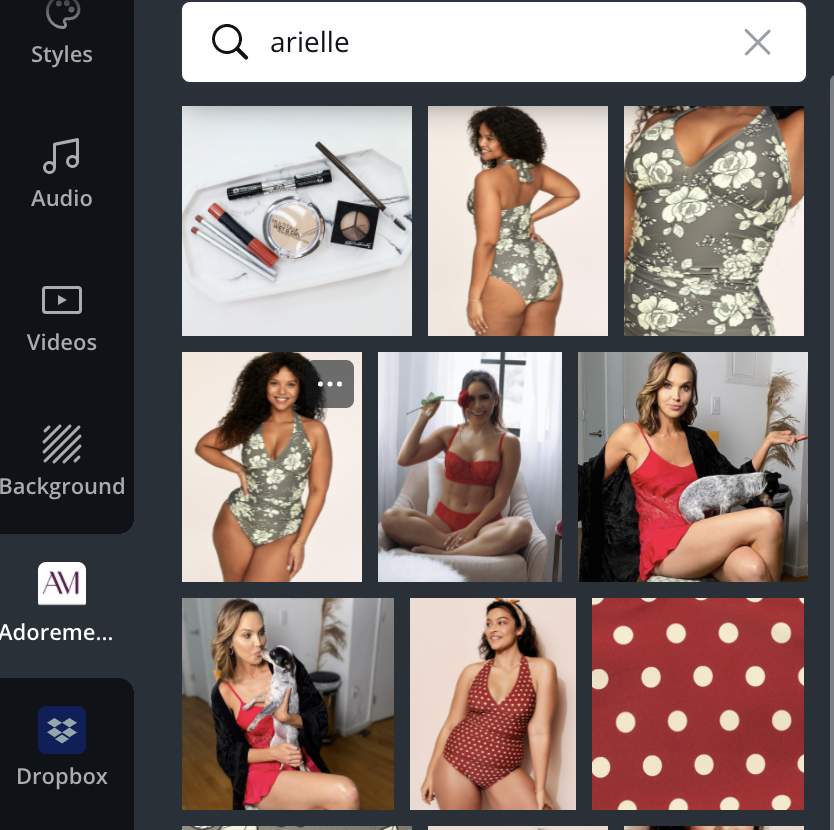
How Paperknife works:
When the canva design is finished
By having the Paperknife extension with a click of a button the HTML design is created.
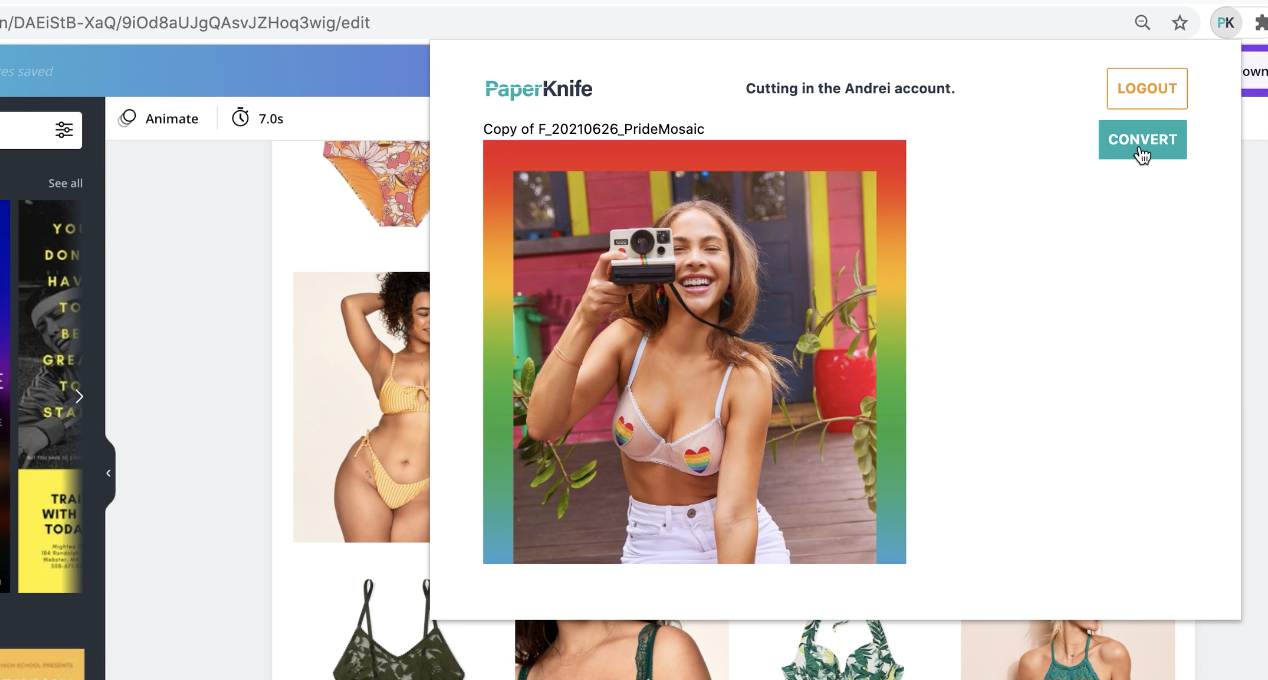
Tips and ticks
Group elements
In order for Paperknife to know how to cut the HTML blocks and group images under the same link, you can use the canva group function. By grouping different elements under the same group it will tell Paperknife to consider that group as one image that will have the same link.
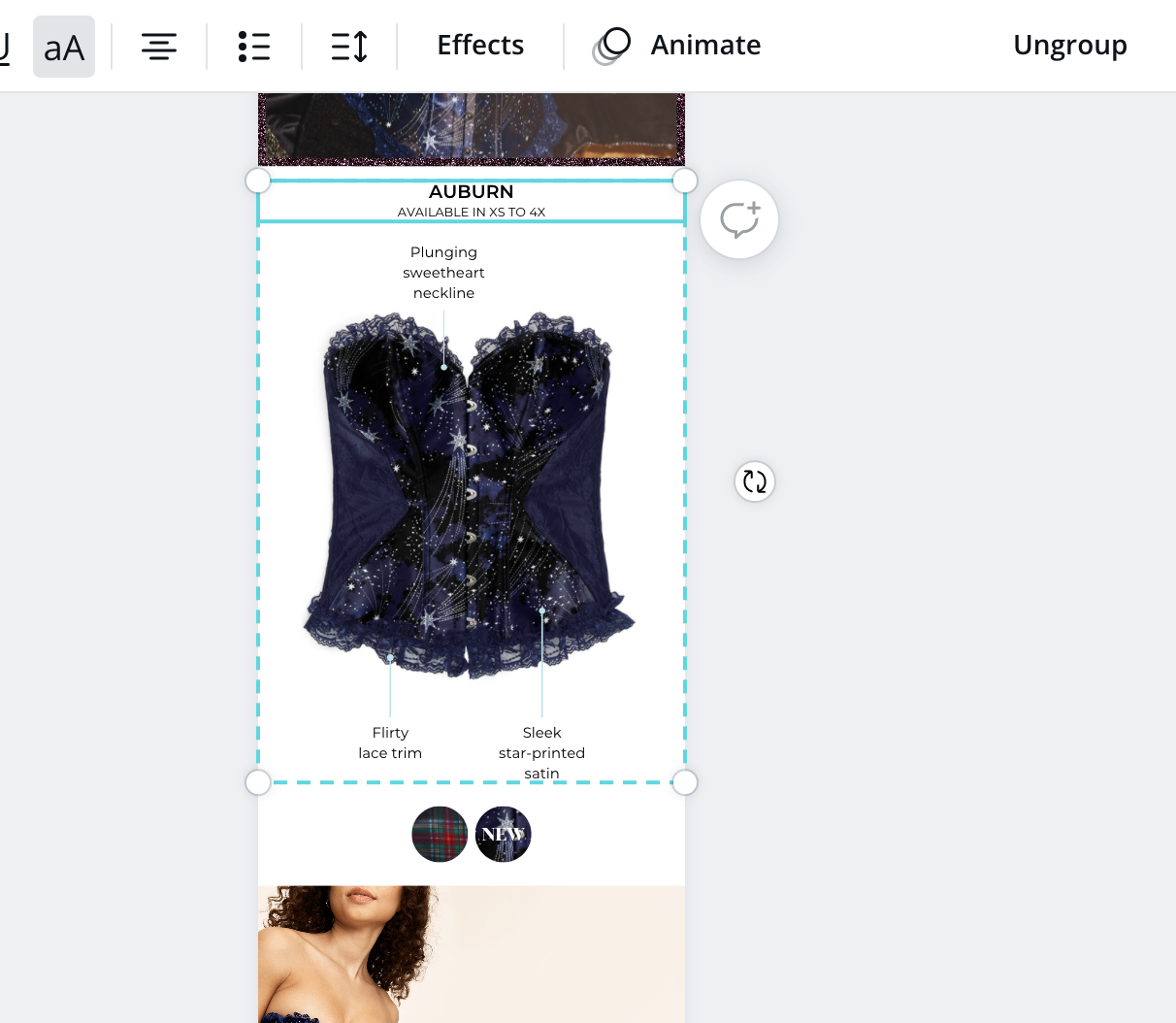
Paperknife features
Paperknife also comes with other features which makes post HTML creation editing very easy without having to know HTML:
Alt text is automatically filled with the text from the Canva design
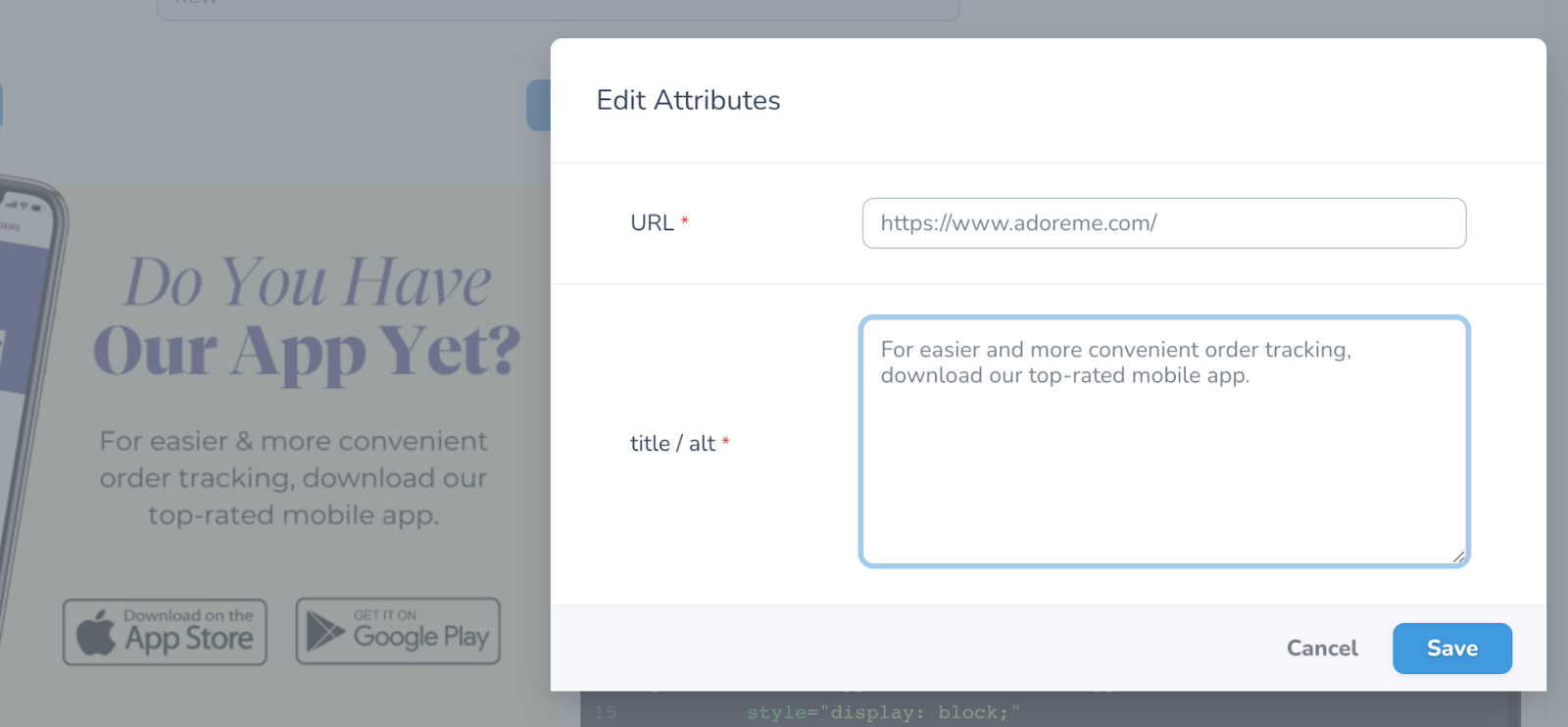
Independently change links/alts for each image using the Paperknife UI
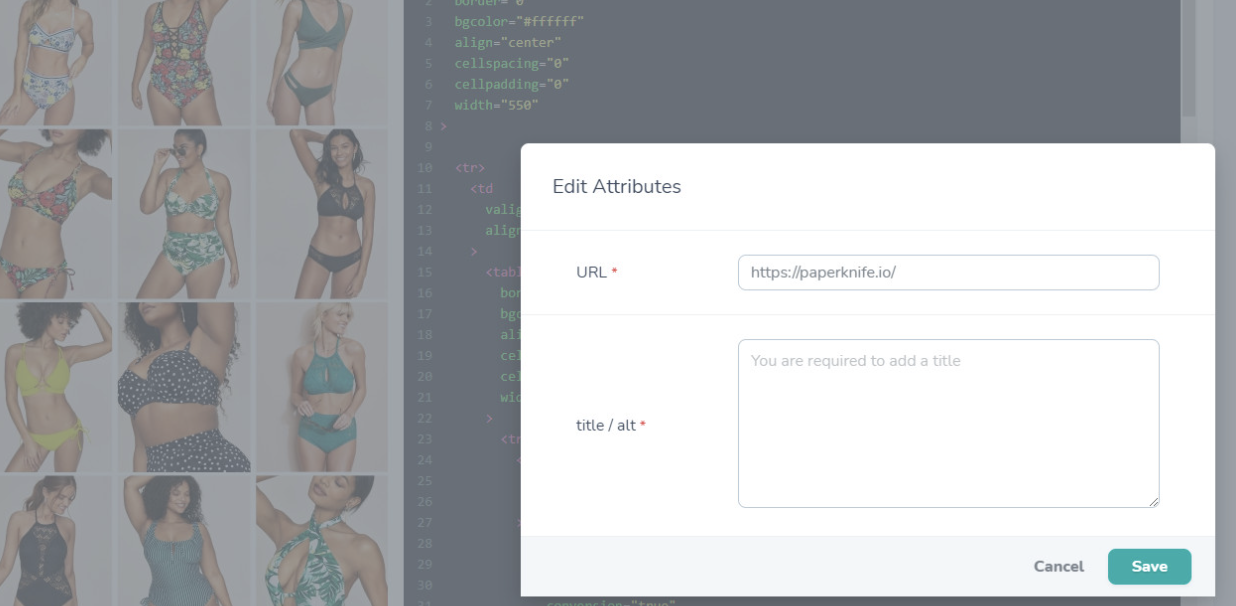
Specify a master link for the entire template
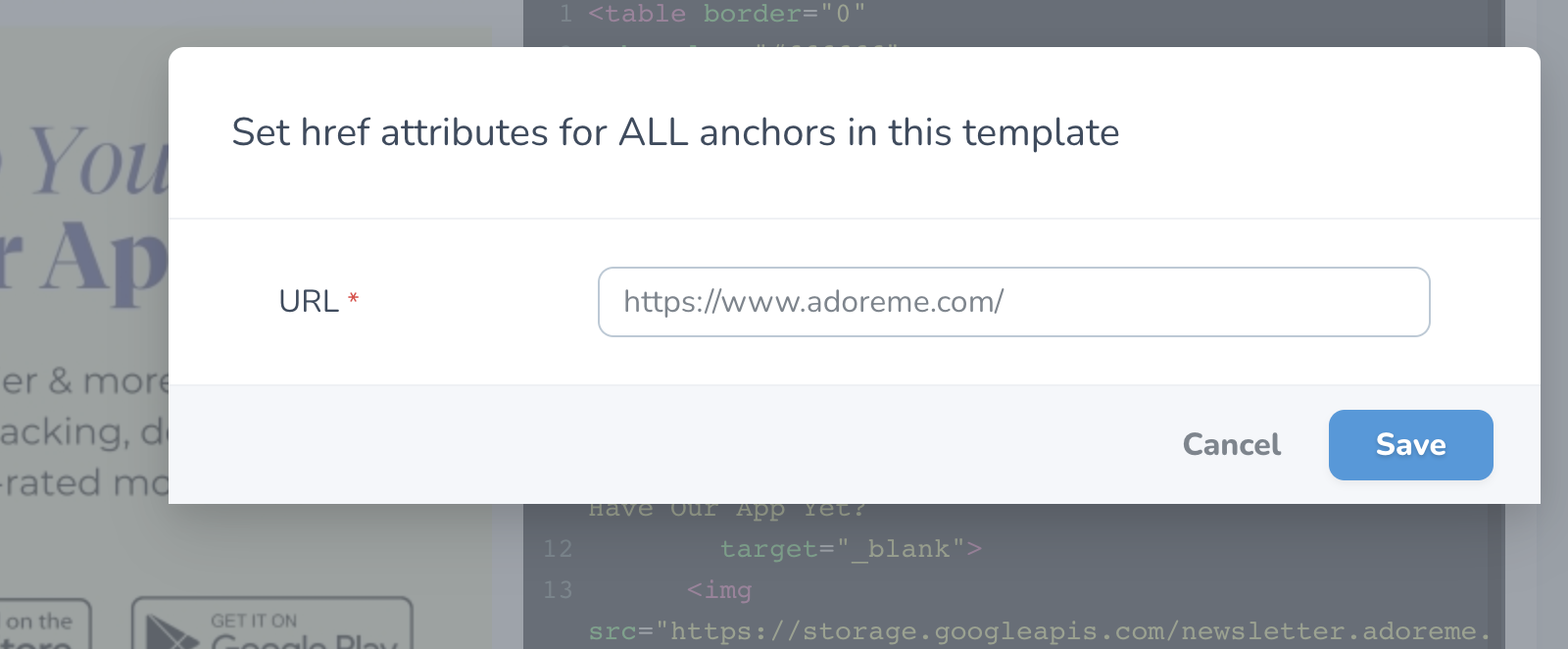
Autocomplete links - use the auto saved links from your editing history to rapidly specify URLs
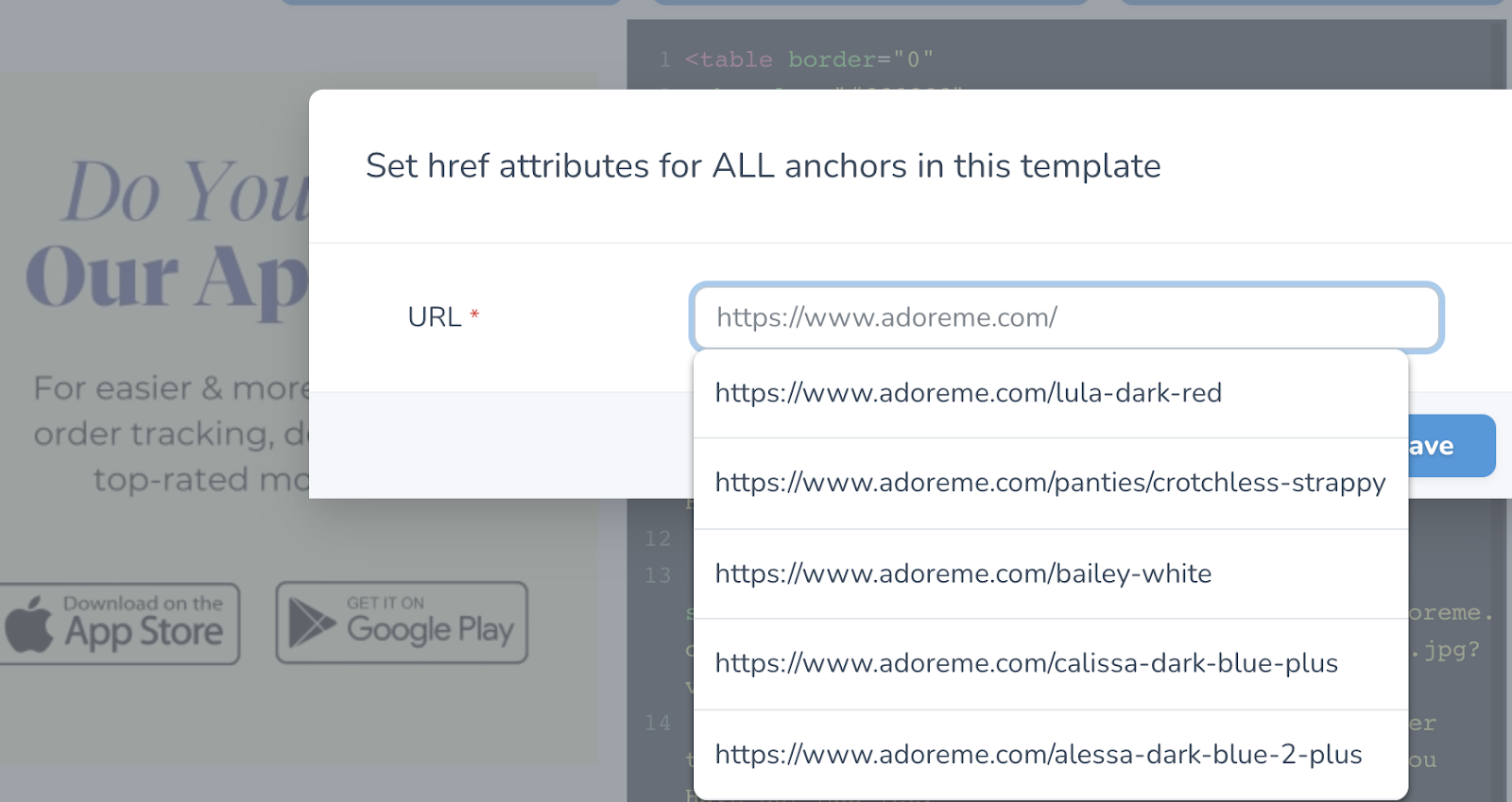
Copy & paste HTML blocks
Copy whole rows of your template without the need to code by using the Paperknife intuitive UI

Paperknife automatically handles Gifs from Canva
There is a limitation (Max 4 frames, 1 sec between frames)

Images are automatically scaled down for best ratio between image quality and image size
Bulletproof html - no human error, so the html is always perfect
Dedicated custom html template for the newsletter base, links, etc.
- Time to code a newsletter dropped to under 15min
- It can be used by a person who doesn’t know HTML
- Increased flexibility and ability to respond to changes
- Team collaboration increased and is allowing a more async communication
- Brand consistently increased
- Bullet proof emails.
Donate
We built this product as an internal tool and we make it available for the community for free. Nevertheless we also support great causes on Women Empowerment & Sustainability and we would appreciate if you could support them if you use our software!
 Free the Girls
Free the Girls
 Our Forest
Our Forest
 Girls Inc.
Girls Inc.
 Fashion Makes Change
Fashion Makes Change